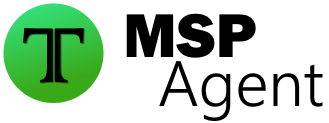 Login
Login
Main Page
Groups - Agents can be put into groups. Groups typically reflect companies or departments. By default agents fall into a 'New' group.
Errors - Agents report back errors from the Windows System log.
Tickets - Users can submit trouble tickets. Once submitted the tickets allow you to remote into the customer. This page is brandable 175 x 105 png.
Tasks
Inventory - Invoke an inventory of the particular computer. Usually takes 5 minutes to process.
Reboot Computer - Initiates a computer reboot. This is ungraceful... doesn't save anything. Just reboots the computer.
Remote In - Initiates a remote session.
Do Updates - Initiates Microsoft Updates.
Download file - Allows you to download a file to the client computer.
Computer Page
Inventory - An extremely comprehensive computer inventory may be obtained.
Delete - Of course agents may be deleted. Deleting agents puts them into a Deleted group. From the Deleted group agents may be removed forever or reinstated.
Notes - Computers can be given friendly names in a Notes filed.
Last Check In - View the last time that the agent communicated with the MSP server. A good indication of whether the computer is on or off/sleeping.
Drive - View SMART hard drive info if SMART is enabled.
Free % - View how much free space is available on the drives.
OS - Shows the operting system of the computer
Uptime - Shows uptime since the last reboot.
Updates - Shows the date of the last update push and the status (Reboot needed, etc).
Errors - Hyperlink to page that shows a particular computer's errors.
Tickets - Hyperlink to page that shows a particular computer's outstanding tickets.
Tasks - See above.
Custom - 6 misc columns are provided to track different informaion.